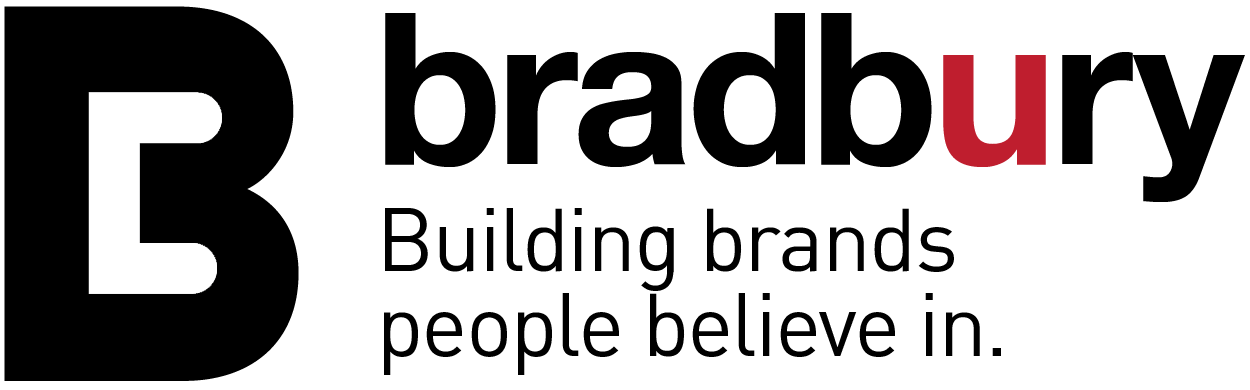Homepage visitors make stay-or-leave decisions within 3-8 seconds, yet 76% of business homepages bury essential information below the fold, scatter proof randomly, and create confusing navigation paths that lose potential customers before they understand the value offered—resulting in bounce rates exceeding 70% and conversion rates below 2%. This guide reveals the strategic homepage hierarchy that transforms confused visitors into engaged prospects through deliberate hero messaging, strategic proof placement, and clear pathways that guide users toward conversion rather than abandonment.
Table of Contents
- The Problem: Why Most Homepages Fail Within Seconds
- What to Consider: Psychological Principles and User Behavior
- How to Structure: The Hero, Proof, Paths Framework
- Bradbury’s Homepage Strategy Development Excellence
- Frequently Asked Questions
The Problem: Why Most Homepages Fail Within Seconds
The Cognitive Overload Crisis
Homepages assault visitors with competing messages, multiple calls-to-action, rotating carousels, popup forms, and dense navigation menus that create decision paralysis rather than engagement—with eye-tracking studies revealing users abandon sites when unable to identify purpose and value within initial viewport. This information overload stems from internal politics where every department demands homepage representation, transforming strategic landing pages into chaotic bulletin boards.
The committee design problem multiplies confusion exponentially. Marketing wants lead generation forms. Sales demands product showcases. Support needs resource links. HR requires career sections. Leadership insists on mission statements. Engineering promotes features. Customer success highlights testimonials. Each addition seems reasonable in isolation. Combined, they create overwhelming experiences that serve nobody effectively.
Common overload symptoms:
- 5+ different CTAs above the fold
- Rotating carousels with conflicting messages
- Dense navigation with 50+ links
- Multiple popup forms within 30 seconds
- Sidebars competing with main content
Cognitive load theory explains why cluttered homepages fail catastrophically. Human working memory processes 5-9 items simultaneously. Homepage with 15 competing elements exceed capacity immediately. Visitors cannot prioritize importance. Attention fragments across options. Decision fatigue triggers flight response. The cognitive load research demonstrates that reducing elements by 50% increases engagement by 200%.
Mobile amplifies overload through compressed viewing. Desktop clutter becomes mobile chaos. Navigation menus dominate screens. Images push content below fold. Forms become unusable. Load times extend dangerously. Mobile visitors—now 65% of traffic—encounter even worse experiences than desktop users. Responsive design that simply stacks desktop elements vertically multiplies rather than solves problems.
The Value Communication Failure
Companies assume visitors understand their value proposition, using industry jargon, feature lists, and vague promises that mean nothing to prospects arriving without context—forcing potential customers to work harder understanding offerings than companies work explaining them. This inside-out communication reflects organizational narcissism where businesses talk about themselves rather than addressing visitor needs.
Jargon barriers immediately exclude non-expert visitors. “Synergistic enterprise solutions leveraging blockchain-enabled AI” sounds impressive internally but communicates nothing meaningful. Technical specifications excite engineers but confuse business buyers. Acronyms familiar to insiders alienate outsiders. Industry terminology assumes knowledge visitors lack. This linguistic complexity guarantees comprehension failure for most audiences.
Value communication failures:
- Leading with features instead of benefits
- Using internal terminology publicly
- Assuming visitor context that doesn’t exist
- Focusing on company instead of customer
- Abstracting value into meaningless phrases
The curse of knowledge prevents companies from explaining simply. Teams immersed in products forget initial ignorance. Complex concepts seem obvious after months of development. Technical details feel essential when they’re actually irrelevant. Customer problems get assumed rather than stated. The curse of knowledge bias shows experts consistently overestimate audience understanding by 60%.
Competition attention means visitors compare multiple options simultaneously. Browser tabs contain 5-10 competitor sites. Attention splits across alternatives. Memory conflates similar offerings. Differentiation must be immediate and obvious. Yet most homepages could swap logos without visitors noticing. Generic value propositions waste precious seconds when specificity determines selection.
Benefit burial beneath feature descriptions hides actual value. Companies list capabilities—”real-time analytics dashboard”—without explaining outcomes—”spot problems 5 days earlier.” Technical specifications dominate while business impact hides. Process descriptions replace result promises. How supersedes why. Visitors leave understanding what but not caring because why never becomes clear.
The Trust Deficit Disaster
Visitors arrive skeptical, having been disappointed by exaggerated claims and broken promises from countless websites—yet homepages provide no immediate credibility indicators, forcing visitors to trust blindly or leave immediately, with 88% choosing departure over risk. This trust gap widens as digital fraud increases, making credibility establishment essential for engagement.
Credibility blindness ignores visitor skepticism. Companies assume their legitimacy while visitors question everything. Professional design alone doesn’t establish trust. About pages remain unvisited. Contact information hides in footers. Physical addresses appear nowhere. Security badges get forgotten. These missing trust signals trigger subconscious warnings that prevent engagement regardless of actual legitimacy.
Missing trust elements:
- No customer logos or testimonials visible
- Hidden contact information and addresses
- Absent security and certification badges
- No team or founder information
- Missing social proof and metrics
Anonymous companies repel security-conscious visitors. Who owns this business? Where are they located? How long have they operated? Who else uses them? Can I contact them? These questions arise instantly. Without answers, visitors assume the worst. Anonymity equals risk in digital commerce. Transparency builds trust. Yet most homepages reveal nothing about company reality.
Social proof delays waste trust-building opportunities. Testimonials hide on separate pages. Case studies require navigation. Customer logos appear below fold. Success metrics remain unmentioned. Reviews link externally. This proof sequestration forces visitors to hunt for credibility rather than encountering it naturally. The social proof psychology indicates immediate credibility indicators increase conversion by 15%.
Generic stock photography destroys authenticity instantly. Visitors recognize stock images immediately. Perfect people in impossible situations. Staged handshakes and high-fives. Empty offices with pristine desks. These false representations signal deception, suggesting companies hiding reality behind purchased facades. Authentic imagery, however imperfect, builds trust that polished stock destroys.
The Navigation Nightmare
Homepage navigation attempts serving all possible user journeys simultaneously, creating mega-menus, redundant links, and confusing pathways that overwhelm rather than guide—with analytics showing 70% of visitors never clicking navigation items while 30% who do often select wrong options. This navigation complexity stems from organizational structure rather than user needs, mirroring internal departments rather than customer journeys.
Information architecture failures create impossible choices. Primary navigation contains 8-12 top-level items. Each spawns 5-20 sub-items. Mega-menus display 100+ options simultaneously. Footer navigation duplicates header links. Sidebar menus add more choices. In-content links provide additional paths. Visitors face hundreds of possible clicks without understanding destinations or relevance.
Navigation complexity indicators:
- More than 7 primary navigation items
- Mega-menus with 50+ links
- Multiple navigation systems competing
- Unclear labeling using internal terms
- No visual hierarchy or prioritization
Paradox of choice paralyzes decision-making. Research shows satisfaction decreases as options increase beyond optimal ranges. Seven navigation items feel manageable. Twelve create anxiety. Twenty guarantee abandonment. Yet homepages routinely present dozens of choices simultaneously, believing more options improve user experience when they actually destroy it.
Label ambiguity multiplies confusion exponentially. “Solutions” could mean anything. “Resources” hides unknown content. “Products” versus “Services” confuses offerings. “About” might contain history, team, or values. These vague labels force visitors to guess destinations. Wrong guesses frustrate. Multiple wrong guesses trigger abandonment. The information architecture principles emphasize clear labeling over clever naming.
Mobile navigation compounds desktop problems. Hamburger menus hide everything. Accordions require multiple taps. Breadcrumbs disappear. Back buttons break. Deep hierarchies become mazes. Thumb reach determines accessibility. What barely works on desktop fails completely on mobile, where navigation frustration triggers immediate abandonment.
What to Consider: Psychological Principles and User Behavior
Attention Flow Patterns
Human attention follows predictable patterns across web pages, with eye-tracking research revealing F-shaped scanning for text-heavy pages and Z-patterns for visual layouts—requiring homepage designs that place critical information along these natural scanning paths rather than fighting instinctive behavior. Understanding attention flow enables strategic placement that ensures important messages get seen rather than skipped.
The F-pattern dominates text-heavy homepages. Users read horizontally across headers. Scan vertically down left margins. Read horizontally again at interesting points. This creates an F-shape heat map. Important information placed outside this pattern gets missed. Right-side content becomes invisible. Bottom sections get ignored. Homepage designs must accommodate rather than resist this behavior.
Scanning pattern characteristics:
- First horizontal scan: 2-3 seconds
- Vertical scan: Looking for keywords
- Second horizontal scan: Engaging content
- Right side: Largely ignored
- Bottom areas: Rarely reached
Visual hierarchy guides attention through size, color, contrast, and position. Large elements draw eyes first. High contrast creates focal points. Bright colors attract attention. Top-left positioning ensures visibility. White space creates emphasis. Movement captures focus. These principles, applied deliberately, control where visitors look and in what sequence.
Banner blindness evolution affects homepage effectiveness. Users learned to ignore anything resembling advertisements. Hero sections that look promotional get skipped. Sidebar content gets assumed irrelevant. Carousel slides get ignored after first image. Stock photography triggers avoidance. The banner blindness research shows visitors skip 70% of promotional-looking content.
Scroll behavior changed dramatically with mobile adoption. “Above the fold” mattered when scrolling required effort. Touch interfaces made scrolling natural. Users now scroll immediately, seeking specific information. However, they still judge sites by initial impressions. First viewport determines whether scrolling continues. Hero sections must earn scrolling through value promises rather than assuming it happens automatically.
Decision-Making Psychology
Visitors arrive with three fundamental questions—”What is this?”, “Is it for me?”, and “Can I trust it?”—requiring homepages to answer all three within seconds through clear value propositions, audience identification, and credibility indicators. The sequence and clarity of these answers determines whether visitors engage or abandon.
Cognitive processing follows predictable sequences. Recognition happens first—identifying site purpose. Relevance evaluation follows—determining personal fit. Trust assessment comes third—evaluating credibility. Value comparison happens fourth—weighing against alternatives. Action decision concludes—engaging or leaving. Each stage must succeed for progression. Failure at any point triggers abandonment.
Decision sequence requirements:
- Recognition: 2-3 seconds for understanding
- Relevance: 5 seconds for self-identification
- Trust: 8 seconds for credibility establishment
- Value: 15 seconds for differentiation
- Action: 30 seconds for next step clarity
Loss aversion influences homepage engagement profoundly. Visitors fear wasting time more than missing opportunities. Unclear value propositions suggest time waste. Complex processes imply effort investment. Registration requirements demand commitment. These perceived losses outweigh potential gains unless value clarity overcomes hesitation. The loss aversion psychology explains why reducing friction increases conversion more than adding benefits.
Social validation shortcuts decision-making processes. Seeing others’ choices reduces evaluation effort. Customer logos suggest safety. Testimonials provide vicarious experience. User counts indicate popularity. Reviews offer peer judgment. This social proof bypasses lengthy evaluation through conformity shortcuts. Homepages lacking social validation force complete evaluation cycles that exhaust visitors.
Cognitive fluency affects perception independent of actual value. Easy-to-process information seems more credible. Simple language appears more honest. Clear layouts feel more professional. Fast-loading pages suggest competence. Smooth interactions imply quality. This processing ease creates positive bias that influences all subsequent evaluation. Difficult processing triggers negative bias regardless of actual merit.
Trust Building Mechanisms
Trust develops through multiple signals processed simultaneously—visual design quality, content authenticity, social proof presence, security indicators, and transparency levels—with visitors making credibility judgments within 50 milliseconds that influence all subsequent interaction. Homepage trust building requires systematic approaches addressing both conscious and subconscious evaluation.
Visual credibility stems from professional appearance. Modern design suggests current operation. Consistent styling implies attention to detail. Original imagery indicates authenticity. Proper typography shows sophistication. Fast loading demonstrates competence. These visual signals create first impressions that color everything following. The web credibility research reveals design quality influences trust more than content quality.
Trust signal categories:
- Visual: Design quality and consistency
- Social: Customer proof and testimonials
- Security: Badges and certifications
- Transparency: Company information visibility
- Authority: Credentials and expertise indicators
Transparency reduces uncertainty that breeds distrust. Visible contact information suggests accessibility. Team photos humanize organizations. Office addresses prove physical existence. Founded dates establish longevity. Customer counts demonstrate traction. Pricing visibility shows honesty. These transparency elements transform anonymous entities into trustworthy organizations.
Authority indicators establish expertise and competence. Industry certifications prove standards compliance. Awards demonstrate recognition. Media mentions show relevance. Partnership logos indicate relationships. Expert credentials establish knowledge. Published content displays thought leadership. These authority signals differentiate professionals from amateurs.
Risk reversal mechanisms reduce commitment anxiety. Money-back guarantees eliminate financial risk. Free trials remove commitment pressure. Clear cancellation policies prevent lock-in fear. Privacy policies address data concerns. Security badges calm transaction worries. These risk reducers transform hesitation into action by addressing specific anxieties preventing engagement.
Conversion Psychology Principles
Conversion requires reducing friction while increasing motivation through clear value communication, simplified processes, and strategic psychological triggers—with successful homepages balancing urgency creation against trust building to move visitors toward action without triggering resistance. Understanding conversion psychology enables systematic optimization rather than random testing.
Motivation equations balance perceived value against required effort. High value with low effort converts easily. Low value with high effort fails immediately. Most homepages reduce value through unclear communication while increasing effort through complex processes. Successful conversion optimization increases perceived value while simultaneously reducing required effort.
Conversion factors:
- Value clarity: Immediate benefit understanding
- Effort visibility: Clear process expectations
- Risk perception: Addressed concerns
- Urgency level: Reason to act now
- Social influence: Others’ actions visible
Friction points compound throughout user journeys. Each additional click reduces completion by 10%. Every form field decreases submission by 5%. Required registration cuts engagement by 50%. Payment before value eliminates 70%. These friction multipliers mean small reductions create large improvements. The conversion optimization studies show reducing form fields from 15 to 8 doubles completion rates.
Urgency creation motivates immediate action without desperation. Limited availability suggests scarcity. Countdown timers create deadlines. “Others viewing” indicates competition. Special pricing expires soon. Bonuses disappear tomorrow. These urgency triggers overcome procrastination without seeming manipulative when based on reality rather than fabrication.
Commitment progression increases conversion through small initial steps. Newsletter signup before purchase. Free content before paid. Account creation before transaction. Each micro-commitment increases investment, making larger commitments more likely. This foot-in-the-door technique builds momentum toward conversion rather than demanding immediate large commitments that trigger resistance.
How to Structure: The Hero, Proof, Paths Framework
Hero Section Architecture
The hero section must accomplish five objectives within 8 seconds: communicate what you do, who it’s for, why it matters, how to start, and why to trust—requiring ruthless prioritization that eliminates everything non-essential while ensuring critical messages appear immediately. Hero sections determine whether visitors scroll or leave, making them the most important homepage real estate.
Value proposition hierarchy places most important messages first. Primary headline states what you do in visitor language. Sub-headline clarifies for whom and why it matters. Supporting text provides essential context. Call-to-action shows next steps. Trust indicator suggests credibility. This hierarchy ensures critical information gets consumed even if visitors stop reading partway through.
Hero section components:
- Primary headline: 8-12 words maximum
- Sub-headline: 20-30 words clarifying value
- Supporting text: 50 words if needed
- Primary CTA: Single clear action
- Trust indicator: Logo, metric, or badge
Visual hierarchy reinforces message priority through typography and layout. Headlines use largest type. Sub-headlines provide contrast. Body text maintains readability. CTAs demand attention. Images support rather than dominate. White space prevents crowding. This visual structure guides eyes through information in intended sequence rather than random scanning.
Image selection either amplifies or undermines messaging. Relevant visuals reinforce understanding. Abstract imagery confuses. Stock photos destroy authenticity. Screenshots demonstrate product. People photos humanize service. Illustrations simplify complexity. The hero image psychology shows relevant imagery increases comprehension by 40% while irrelevant imagery reduces it by 20%.
Call-to-action design determines engagement rates. Button size suggests importance. Color contrast demands attention. Microcopy sets expectations. Placement follows eye flow. Single CTAs outperform multiple options. Action-oriented language motivates clicking. These design decisions influence whether visitors engage or continue scrolling without action.
Proof Section Strategy
Proof sections must establish credibility immediately after hero sections capture attention, using customer logos, testimonials, metrics, and awards to validate claims before visitors develop skepticism—with strategic placement and presentation determining whether proof builds trust or gets ignored. Effective proof sections transform interest into belief through evidence rather than assertion.
Social proof hierarchy prioritizes most relevant evidence. Customer logos similar to prospects resonate most. Testimonials from peer companies carry weight. Success metrics relevant to visitor goals matter. Industry awards within prospect’s sector impress. Media mentions from recognized sources influence. This relevance ranking ensures most powerful proof appears first.
Proof presentation formats:
- Logo bars: 5-8 recognizable customer brands
- Testimonial cards: 2-3 detailed success stories
- Metric displays: 3-4 relevant success numbers
- Award badges: Most prestigious recognitions
- Case study links: Detailed proof for skeptics
Logo presentation affects perceived credibility significantly. Grayscale logos appear professional. Consistent sizing shows attention. Reasonable quantity suggests selectivity. Recognized brands provide shortcuts. Industry variety demonstrates versatility. Animation draws attention without distraction. These presentation details influence whether logos impress or overwhelm.
Testimonial effectiveness depends on specificity and authenticity. Real names and companies build trust. Specific outcomes beat vague praise. Quantified results provide evidence. Photos humanize testimony. Video increases engagement. LinkedIn profiles enable verification. The testimonial psychology research indicates specific testimonials convert 35% better than generic praise.
Metrics selection requires strategic thinking about relevance. Vanity metrics impress nobody. Customer counts matter for network effects. Revenue processed suits financial services. Uptime percentages benefit infrastructure. User satisfaction scores indicate experience. Time savings resonates with efficiency seekers. Choose metrics that address specific visitor concerns rather than impressive-sounding irrelevancies.
Paths Architecture Design
Navigation paths must guide distinct visitor types toward appropriate destinations without overwhelming choice—requiring segmented pathways that acknowledge different needs, knowledge levels, and objectives while maintaining simplicity. Effective path architecture transforms confused browsers into directed travelers through clear options rather than exhaustive menus.
Visitor segmentation identifies distinct user types. New visitors need education. Returning users seek specifics. Customers require support. Partners want resources. Investors investigate viability. Job seekers explore culture. Each segment arrives with different objectives requiring different paths rather than universal navigation.
Path architecture patterns:
- Primary paths: 3-4 main user journeys
- Secondary paths: Supporting destinations
- Utility navigation: Account/support access
- Footer links: Comprehensive but organized
- Contextual paths: Inline navigation options
Progressive disclosure reveals complexity gradually. Initial options remain simple. Choosing a path reveals relevant sub-options. Further progression shows more detail. This gradual revelation prevents overwhelming while enabling depth. Visitors self-select into appropriate complexity levels rather than confronting everything immediately.
Visual differentiation clarifies path purposes. Icons communicate function quickly. Colors code different sections. Sizes indicate importance. Descriptions clarify destinations. Preview content sets expectations. These visual cues help visitors choose correctly without extensive reading or guessing. The navigation design patterns show visual differentiation reduces navigation errors by 50%.
Conversion paths optimize for specific outcomes. “Get Started” paths focus on sign-up. “Learn More” paths provide education. “See Pricing” paths address cost concerns. “Book Demo” paths enable sales contact. Each path streamlines toward specific conversion rather than meandering through general content. This outcome focus increases completion rates by eliminating distractions.
Supporting Element Integration
Below-the-fold sections must reinforce rather than repeat hero messaging, providing depth for interested visitors while maintaining scannable structure—with each section serving specific purposes in the conversion journey rather than random information dumping. Supporting elements transform initial interest into deep engagement through strategic information revelation.
Feature sections translate capabilities into benefits. Instead of listing features, sections explain outcomes. Rather than technical specifications, they show use cases. Beyond product details, they demonstrate value. This translation helps visitors understand relevance rather than decode functionality. Each feature section answers “what this means for you” rather than just “what this does.”
Supporting section purposes:
- Problem agitation: Deepening pain awareness
- Solution explanation: How approach differs
- Process illustration: What to expect
- Comparison tables: Against alternatives
- FAQ sections: Addressing objections
Problem agitation sections validate visitor challenges. “Recognize these frustrations?” resonates with struggles. Specific scenarios demonstrate understanding. Statistics validate problem magnitude. Current solution inadequacies get highlighted. Cost of inaction becomes clear. This problem validation builds desire for solutions by amplifying awareness of current pain.
Process visualization reduces uncertainty about engagement. Step diagrams show simplicity. Timeline graphics set expectations. Workflow illustrations clarify complexity. Screenshots prove reality. Videos demonstrate actual use. These visualizations transform abstract processes into concrete understanding that reduces commitment anxiety. The process visualization impact shows clear process steps increase conversion by 30%.
Comparison sections position against alternatives strategically. Feature tables highlight advantages. Pricing comparisons show value. Migration paths from competitors ease switching. “Unlike” statements clarify differentiation. Alternative approach contrasts explain why different. These comparisons help visitors evaluate options efficiently rather than leaving to research independently.
Mobile-First Hierarchy Adaptation
Mobile homepage hierarchy requires fundamental restructuring rather than responsive stacking, with touch interfaces, small screens, and divided attention demanding different information architecture than desktop browsing. Mobile-first design that genuinely prioritizes phone experience achieves 40% higher mobile conversion than responsive desktop adaptations.
Content prioritization becomes critical on small screens. Only essential information appears initially. Secondary content loads on demand. Tertiary information links elsewhere. This ruthless prioritization forces clarity about what actually matters. Desktop’s luxury of space disappears. Every pixel must earn inclusion through direct value contribution.
Mobile adaptation requirements:
- Thumb-friendly tap targets (48px minimum)
- Single-column layouts for easy scanning
- Collapsed navigation preserving space
- Lazy-loaded images reducing load time
- Progressive disclosure preventing overwhelm
Touch interaction changes engagement patterns fundamentally. Swiping feels more natural than clicking. Scrolling happens unconsciously. Tapping requires larger targets. Hovering doesn’t exist. Pinching suggests detail. These interaction differences require design approaches that embrace rather than ignore touch behavior.
Load time criticality intensifies on mobile networks. 3G connections still dominate globally. Every second delay loses 7% of visitors. Images must be optimized. Scripts must be minimal. Fonts must be system. Animations must be CSS. The mobile performance standards show 3-second load times achieve optimal conversion balance.
Context awareness acknowledges mobile use patterns. Divided attention while commuting. Quick checks between meetings. Research during conversations. Immediate needs dominating. Location relevance mattering. These contexts require information architecture that serves immediate needs rather than comprehensive exploration.
Bradbury’s Homepage Strategy Development Excellence
Strategic Homepage Assessment
Bradbury begins homepage optimization through comprehensive assessment that reveals actual user behavior rather than assumed patterns, using analytics, heatmaps, session recordings, and user testing to understand where current homepages succeed and fail. This evidence-based approach prevents opinion-driven changes that might worsen rather than improve performance.
Behavioral analytics reveal true user patterns. Scroll depth shows engagement levels. Click maps identify popular elements. Flow visualization tracks common paths. Exit rates highlight problem areas. Time metrics indicate confusion points. These quantitative insights expose reality that intuition misses. The analysis often surprises stakeholders who assumed different behavior.
Assessment methodologies employed:
- Heatmap analysis for attention patterns
- Session recordings showing user struggles
- A/B testing validating assumptions
- User interviews revealing motivations
- Competitive analysis identifying gaps
Conversion funnel analysis identifies specific failure points. Where do visitors abandon? What causes hesitation? Which elements confuse? What information is missing? These diagnostic insights enable targeted improvements rather than wholesale redesigns. Understanding why visitors leave enables fixing specific problems rather than guessing at solutions.
Stakeholder alignment sessions reconcile different perspectives. Sales wants lead generation. Marketing desires brand building. Product emphasizes features. Leadership demands everything. Bradbury facilitates prioritization discussions that balance competing needs within user-centric frameworks. The stakeholder alignment methods ensure homepage serves users rather than internal politics.
Competitive benchmarking reveals industry expectations. What do competitors prioritize? How do they communicate value? What proof do they provide? Which paths do they offer? This analysis identifies table stakes versus differentiation opportunities. Understanding competitive context prevents creating homepages that seem inferior regardless of actual superiority.
Hero Message Development
Bradbury crafts hero sections that instantly communicate value through systematic message development, testing, and refinement—transforming complex value propositions into clear, compelling headlines that resonate with target audiences. This messaging precision determines whether visitors engage or abandon within crucial first seconds.
Message mining exercises extract authentic value language. Customer interviews reveal actual benefits valued. Sales call recordings capture persuasive arguments. Support tickets highlight real problems solved. Success stories demonstrate tangible outcomes. This research grounds messaging in market reality rather than marketing imagination.
Message development process:
- Value extraction from customer research
- Benefit prioritization by impact
- Language simplification for clarity
- Testing variations with audiences
- Refinement based on performance
Headline formula development creates consistent quality. [Outcome] for [audience] without [pain point]. [Solution category] that [key benefit]. Helping [audience] achieve [goal]. The only [category] that [unique value]. These formulas provide starting points that get refined into distinctive messages rather than generic claims.
Testing methodologies validate message effectiveness. Five-second tests measure comprehension. Preference tests compare options. Comprehension surveys verify understanding. Click tests confirm engagement. Copy tests assess memorability. These validation methods ensure messages work for audiences rather than just stakeholders. The message testing frameworks prevent launching ineffective hero sections.
Visual message integration ensures design supports rather than contradicts copy. Images reinforce rather than distract. Colors emphasize rather than clash. Typography hierarchies clarify rather than confuse. Layout guides rather than scatters. This integration transforms individual elements into coherent communication rather than competing messages.
Proof System Architecture
Bradbury develops systematic proof strategies that build credibility throughout homepage experiences rather than relegating evidence to single sections—weaving trust signals naturally into user journeys rather than force-feeding credentials. This distributed proof approach maintains trust momentum rather than creating single validation points.
Proof audit inventories all available evidence. Customer lists get compiled. Testimonials get collected. Case studies get summarized. Metrics get calculated. Awards get documented. Media mentions get archived. This comprehensive inventory reveals proof wealth that organizations often don’t realize they possess.
Proof system components:
- Primary proof: Most powerful evidence
- Supporting proof: Reinforcing credibility
- Contextual proof: Relevant to sections
- Progressive proof: Building through journey
- Conversion proof: Addressing final concerns
Proof mapping aligns evidence with user concerns. Early visitors need category credibility. Researchers want detailed evidence. Skeptics require overwhelming proof. Comparison shoppers need differentiation. Ready buyers want reassurance. This mapping ensures relevant proof appears when needed rather than randomly.
Presentation optimization maximizes proof impact. Logos get sized consistently. Testimonials highlight outcomes. Metrics use specific numbers. Awards show recent dates. Media links to articles. This optimization transforms weak signals into strong evidence through better presentation rather than different proof.
Proof refresh protocols maintain currency and relevance. Quarterly customer surveys generate fresh testimonials. Monthly metric updates show growth. Annual award submissions provide recognition. Ongoing case study development demonstrates success. Regular media outreach generates mentions. The proof marketing strategies show fresh proof converts better than dated evidence.
Path Optimization Strategies
Bradbury designs navigation paths that guide rather than confuse through systematic user journey mapping, option simplification, and conversion optimization—creating homepage architectures that move visitors toward appropriate destinations efficiently. This path optimization transforms random clicking into directed progression toward conversion.
Journey mapping identifies distinct user flows. Awareness stage visitors need education. Consideration stage requires comparison. Decision stage demands reassurance. Customer stage seeks support. Each journey requires different paths, content, and calls-to-action rather than universal navigation serving nobody well.
Path optimization techniques:
- Journey-based navigation design
- Progressive disclosure architecture
- Contextual linking strategies
- Conversion path streamlining
- Exit intent recovery paths
Navigation simplification reduces rather than expands options. Merging similar pages. Eliminating redundant links. Clarifying ambiguous labels. Prioritizing popular paths. Hiding advanced options. This simplification paradoxically improves rather than reduces navigation success by preventing choice overload.
Conversion path analysis identifies optimal routes. Which paths convert best? Where do users struggle? What causes abandonment? Which steps are unnecessary? These insights enable systematic optimization that smooths journeys toward conversion. Removing single unnecessary steps can improve conversion by 20%.
Adaptive navigation responds to user behavior. Returning visitors see different options. Engaged users get advanced choices. Hesitant visitors receive guidance. Mobile users get streamlined paths. This behavioral adaptation serves individual needs rather than forcing everyone through identical experiences. The adaptive navigation patterns show personalized paths convert 40% better than static navigation.
Frequently Asked Questions
1. How much content should appear above the fold versus below on homepages?
Above-the-fold content must accomplish primary objectives—communicating value, establishing credibility, and providing clear next steps—while below-the-fold sections provide depth for interested visitors, with research showing optimal homepages place core messaging and primary CTAs above fold while using scroll-triggered engagement for supporting content. The critical factor isn’t jamming everything above fold but ensuring above-fold content earns the scroll through clear value promises, with the above-the-fold research revealing visitors will scroll when given reason but abandon if initial viewport doesn’t provide value clarity within 10 seconds.
2. Should homepages have multiple calls-to-action or focus on a single conversion path?
Homepage effectiveness increases with focused primary CTAs supported by secondary options rather than multiple competing actions, following the paradox of choice principle where too many options reduce rather than increase conversion—with optimal homepages featuring one dominant CTA for primary audience and 2-3 subtle alternatives for different user types. The key lies in visual hierarchy that makes primary action obvious while keeping alternatives discoverable but not distracting, with research showing single prominent CTAs convert 30% better than multiple equal-weight options, though having no alternatives loses visitors not ready for primary action.
3. How do you balance brand storytelling with conversion optimization on homepages?
Brand storytelling and conversion optimization align rather than compete when stories demonstrate value rather than indulging narcissism—with effective homepages weaving brand elements into benefit communication rather than separating “brand” from “conversion” sections. The brand storytelling research shows story-based value propositions convert 20% better than feature lists, but only when stories focus on customer transformation rather than company history, making the customer the hero while positioning the brand as guide rather than protagonist.
4. What’s the ideal homepage length for modern websites?
Homepage length should match content value rather than arbitrary pixel counts, with effective homepages extending as long as necessary to address visitor concerns while maintaining engagement—typically 3-5 screen heights for B2B services and 2-3 for simple products. The key isn’t length but value density, ensuring each section earns attention through relevant information rather than padding, with analytics showing engagement maintained through longer pages when content remains valuable and scannable, though excessive length without value causes abandonment regardless of quality.